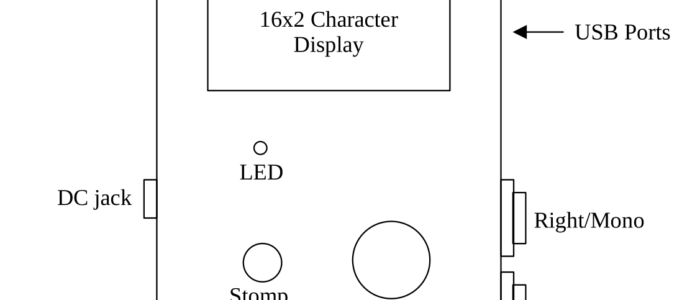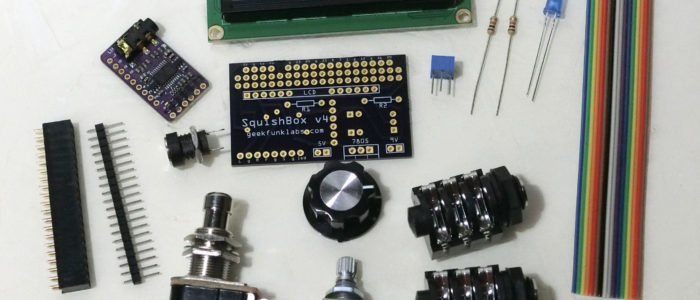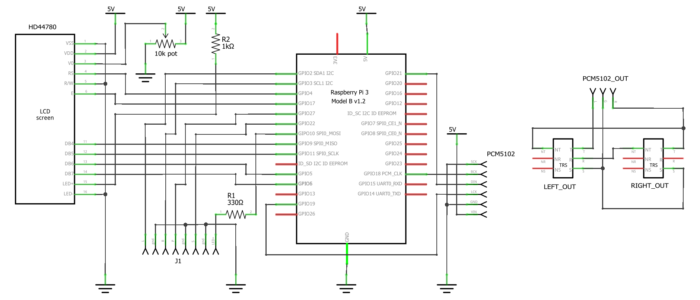SquishBox
The SquishBox is a stompbox enclosure for the Raspberry Pi computer that adds a high-quality sound card with stereo 1/4″ outputs to your mixer/amp/headphones, an easy to read 16×2 character LCD display, a pushbutton rotary encoder, and a stompbutton. It works with the Raspberry Pi 3, 4 or Pi Zero and is available as a kit, fully assembled, or you can make one yourself using the resources linked below. There are lots of potential use cases for this, but it was developed to be a compact, portable way of running software synthesizers. Together with Geek Funk Labs’ FluidPatcher software, you have a powerful, customizable, open-source performance synth that allows you to plug in your MIDI controller(s) and play in moments.
Resources
- Instructions – Parts list, schematics, assembly, software setup, and user guide
- GitHub – PCB design files
- Thingiverse – 3D-printable enclosure
- FluidPatcher – Code repository, wikis, and examples
- YouTube – Lesson video series
- Hackaday – How to build a DIY version on perfboard (no PCB)
Details
The SquishBox is designed to be inexpensive, easy to understand and modify, but still sound great. The brain of the SquishBox is a Raspberry Pi computer, but it’s designed so that the Pi is easy to install and remove, and the software installs in an existing Raspberry Pi OS so you don’t have to wipe anything or buy a separate Pi for the SquishBox. The sound engine is FluidSynth, an open-source software synthesizer that uses soundfonts, a versatile and widely-available sample-based sound format that can produce instruments from growly synths to perfect pianos. You can even use the FluidPatcher code to customize the menus or run other synths/programs.
The soundfont file format has been made publicly available, and as a result lots of software can use them and they’re widely available, both for purchase and free of charge/licensing. The quality of soundfonts available varies widely, and one person’s specific needs may differ from another’s, so I recommend searching out and trying as many as you can. The SquishBox comes with a healthy selection of free soundfonts, which you can also download in the soundfonts collection above. You can also easily modify soundfonts – not just the raw audio samples, but how they are played and even how they can be modulated by your controller – using various editors such as Polyphone.
The series of lesson videos below teach you how to write your own bank files and patches to get the sounds and functionality you need out of your SquishBox: